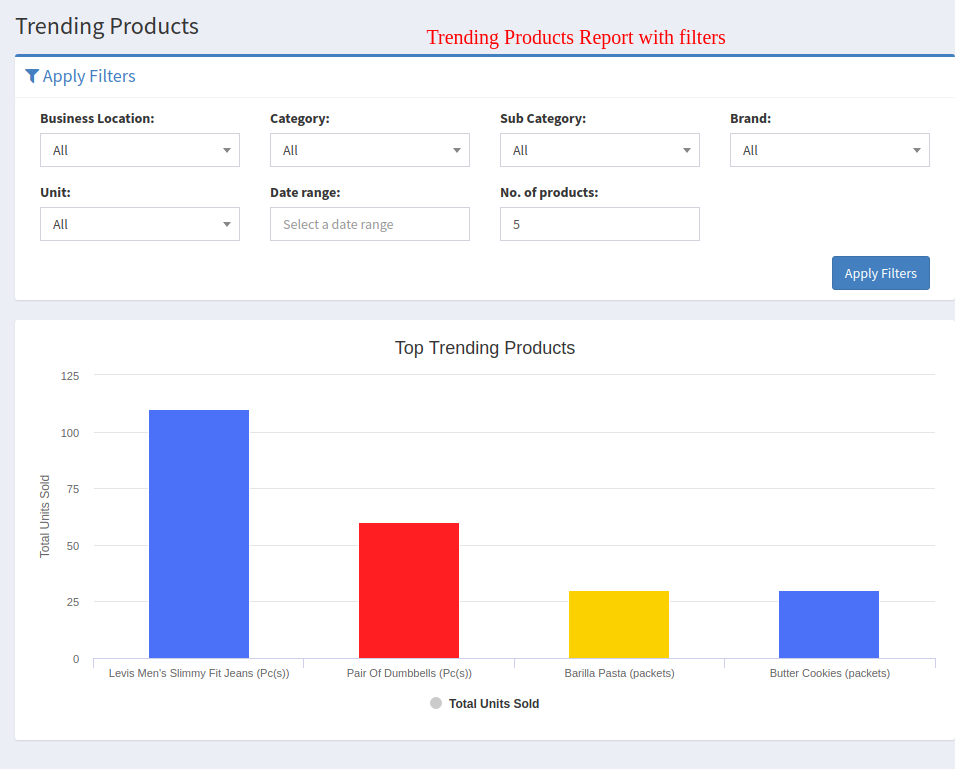
Ultimate POS
This product is seriously and thoroughly invested by our 10+ years of experience in the business. We’re adding & improving it continuously for 4+ years, done 200+ releases, 1000+ features, and used by 4000+ businesses worldwide. Surely it will never cost $19 $29 or $39, this product is for those who are serious and really want to grow their business. You will find yourself a bargain when you buy UltimatePOS.
Fitur
Multiple Business/Shops:
- Set up multiple businesses in the application.
- No restriction on numbers of businesses.
- Inventory & accounting information is kept separately for each business.
Add Location / Storefronts / Ware House:
- Create multiple locations for your business/shop
- Manage all of them at the same time.
- Stocks, Purchases, Sell can be tracked differently for locations.
- Customize invoice layout, invoice scheme for each location
User & Role Management:
- Powerful user and role management system
- Predefined roles – Admin & Cashier
- Create different Roles with permission as per your need.
- Create unlimited users with different roles.
Contacts (Customer & Suppliers):
- Mark contact as customer or supplier or both(customer & Supplier)
- View details of transactions with a contact.
- View total of Credit/Debit balance amount
- Define pay term and get payment alerts week before the due date.
Products:
- Manage Single & Variable products.
- Classify products according to Brands, Category, Sub-Category.
- Add products having different units
- Add SKU number or auto-generate SKU number with prefixes.
- Get stock alerts on low stock.
- Save time by auto calculating selling price, the system is smart to auto calculate selling price based on purchase price and profit margin.
- No need to type variations every time, create variation template and use it everytime you need to create variable products.
Purchases:
- Easily add purchases.
- Add purchase for different locations.
- Manage Paid/Due purchases.
- Get Notified of Due purchases week before the pay date.
- Add discounts & Taxes
Sell:
- Simplified interface for selling products
- Default Walk-In-Customer automatically added to a business
- Add new customer from POS screen.
- Ajax based selling screen – save reloading time
- Mark an invoice for draft or final
- Different options for payments
- Customize invoice layout and invoice scheme.
Manage Expenses:
- Easily add business expenses
- Categorise expenses
- Analyse expenses based on category and business locations with expenses report.
Reports:
- Purchase & Sale report
- Tax Report
- Contact Reports
- Stock Reports
- Expense Report
- View Trending Products, drill down by Brands, Category, Sub-category, Units and date ranges
- Expense Reports
- Cash Register Report
- Sales Representative report
Other useful feature:
- Set currency, timezone, financial year, the profit margin for a business.
- Translation ready.
- Predefined barcode sticker settings.
- Create your barcode sticker setting
- Manage Brands, Tax Rate & Tax groups, Units, Category & Sub-Category
- Easy 3 steps installation.
- Detailed documentation
- Stock Adjustment
- Express Checkout
- Works Offline
ScreenShoot
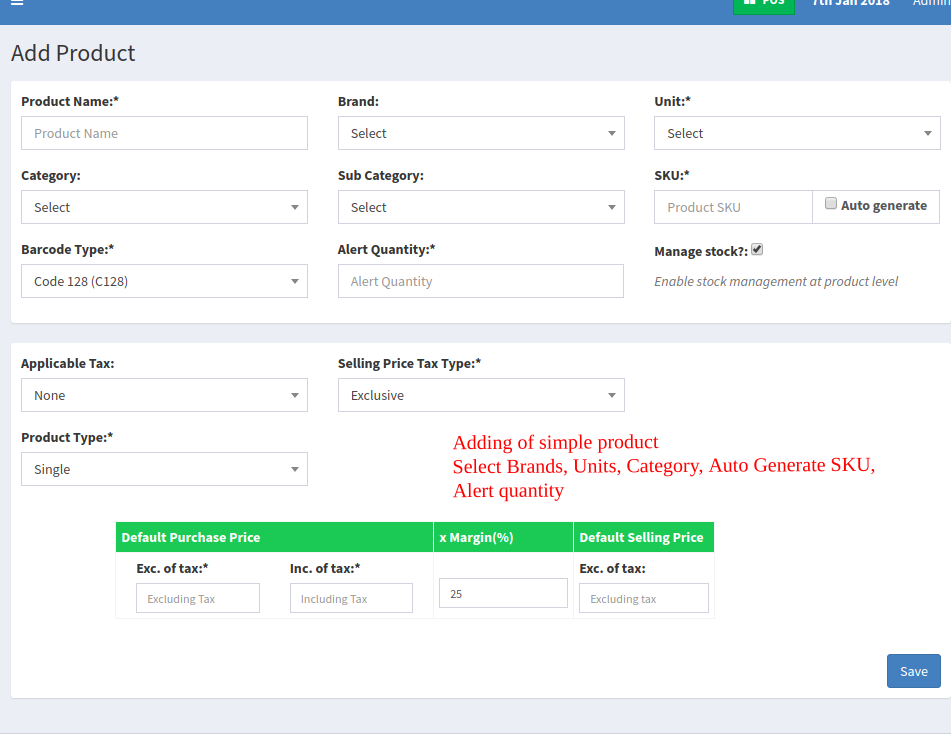
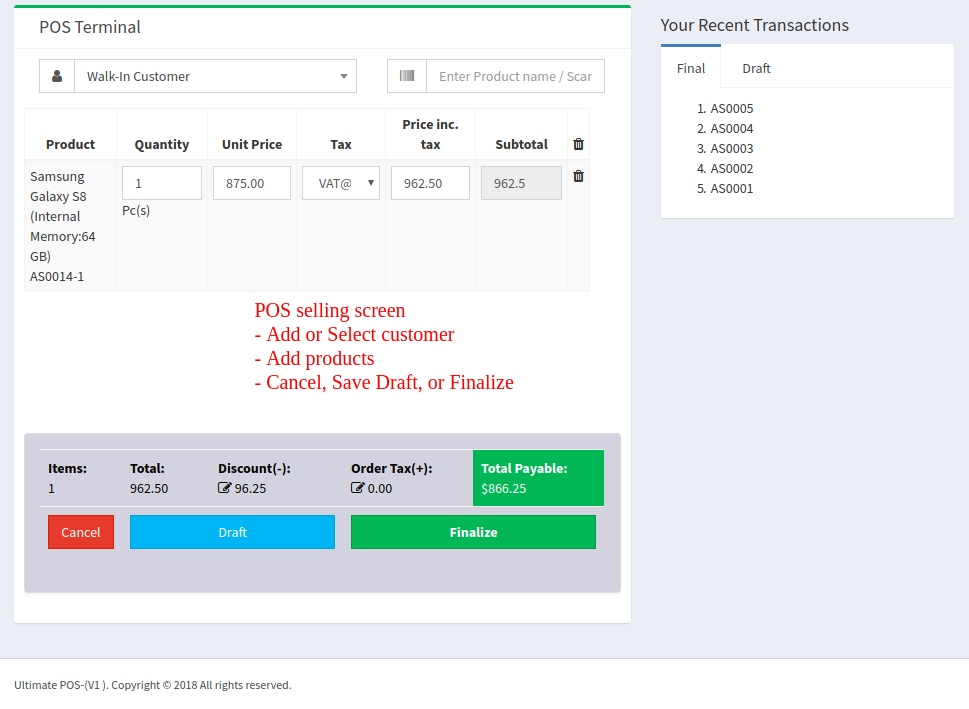
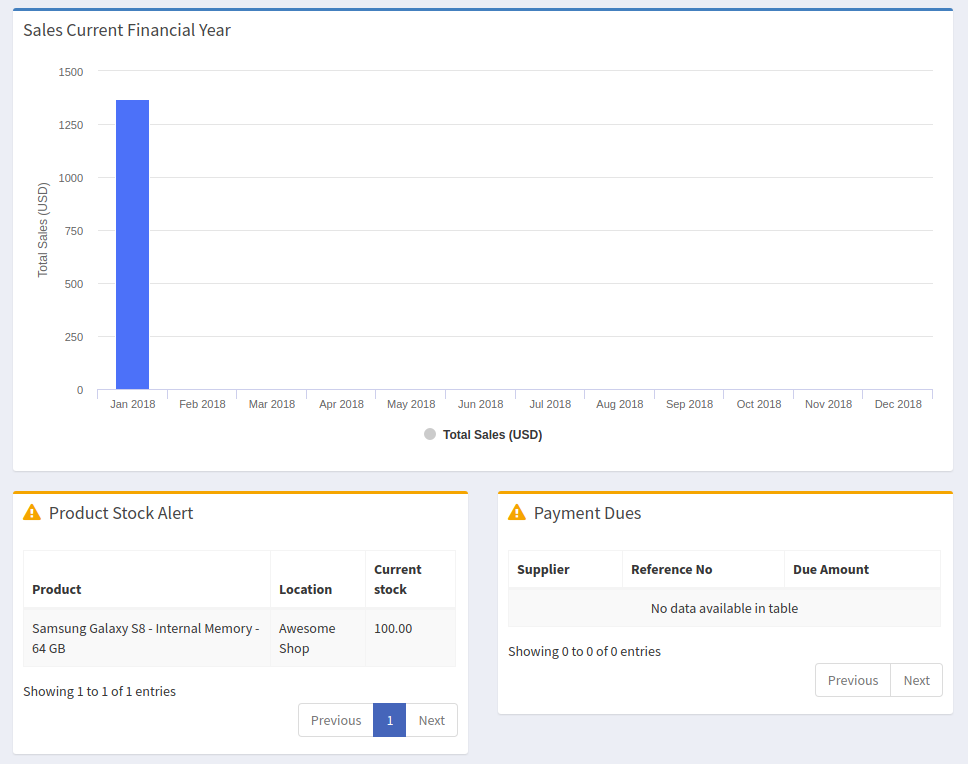
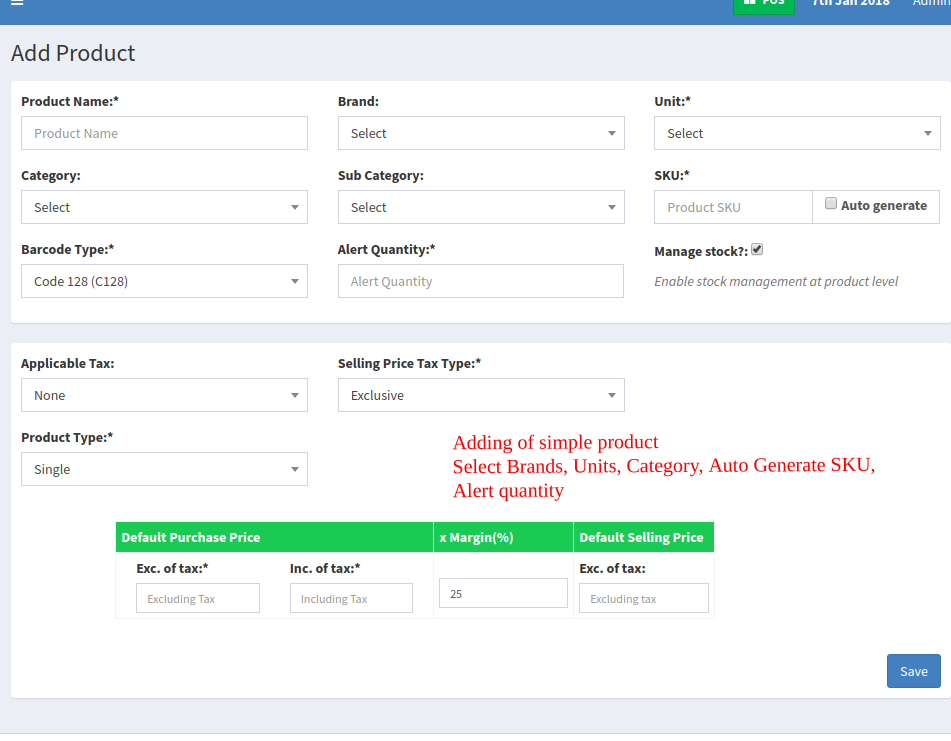
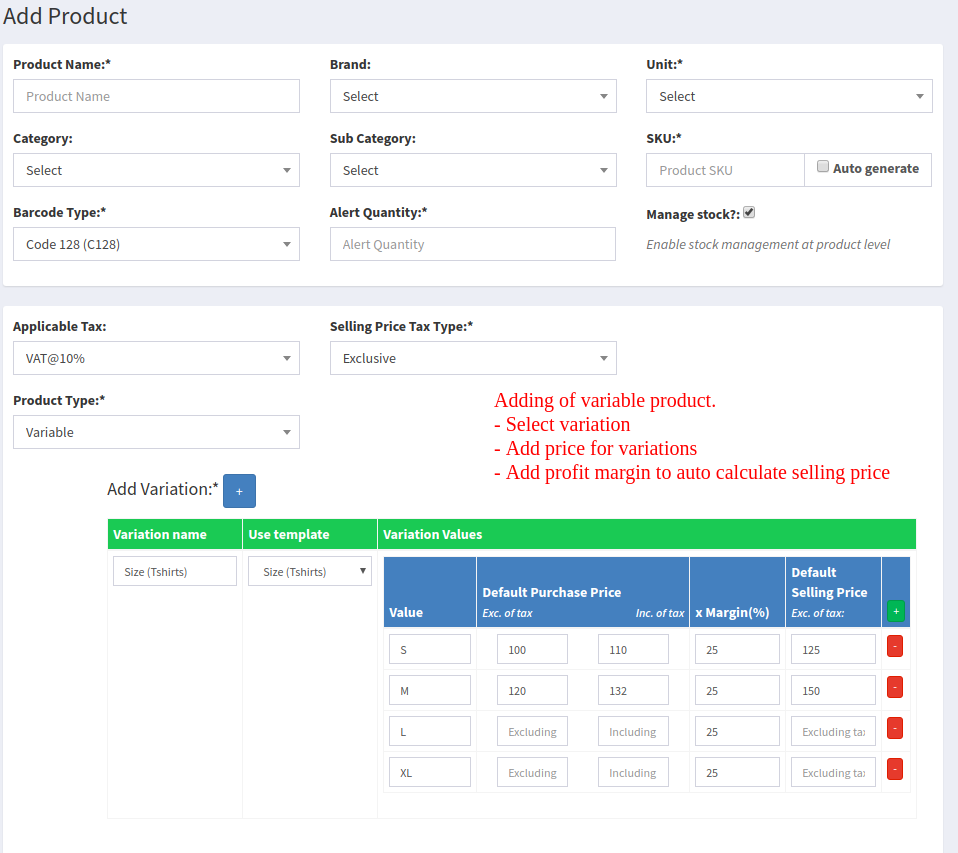
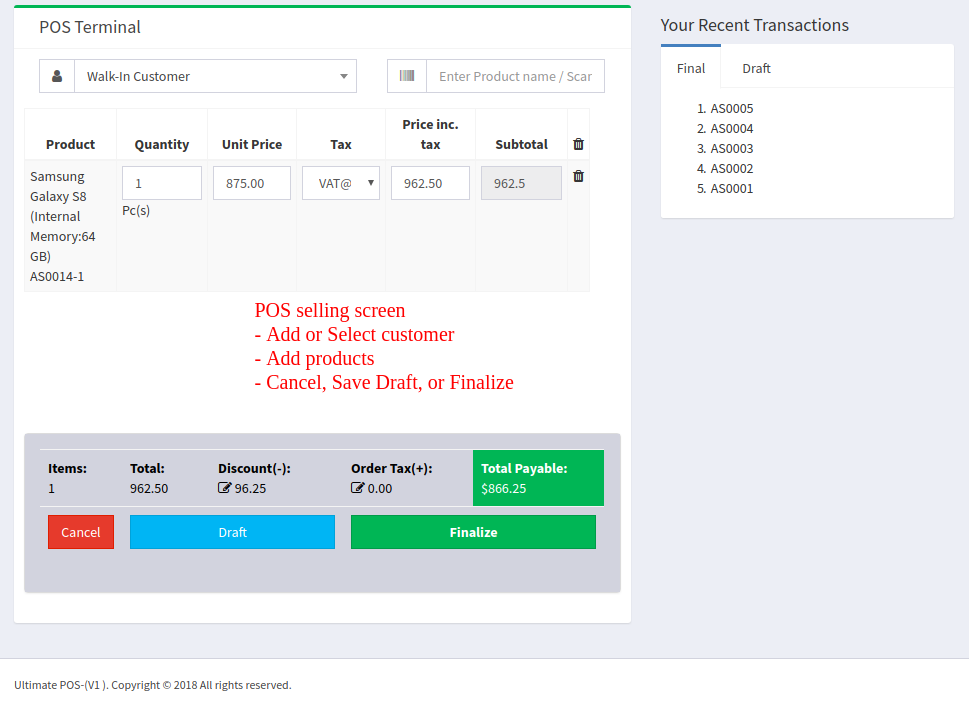
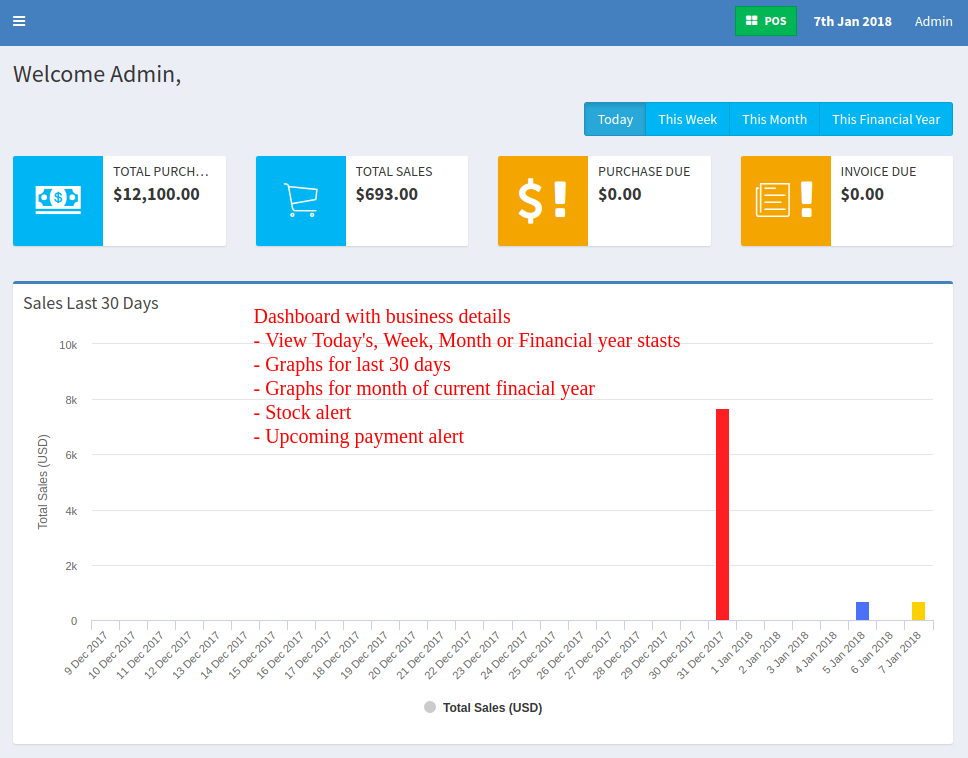
Instalasi
- Download Dulu Source Code dan Database nya
- Download file Pendukung yaitu web server xampp bisa download di sarankan php 7.3 atau versi 7.4
- Text editor untuk menjalankan dan membongkar coding adalah vscode
- Install xampp seperti biasa dan vscode nya
- Jangan lupa instal composer, jika anda belum punya composer silahkan untuh pada link berikut : getcomposer.exe
- Copy folder Source Code yang sudah di download ke direktory c/xampp/htocs
- kemudian buka vcscode dan masukan folder project anda
- selanjutnya buka terminal jalankan perintah composer install dan composer update
- tahap selanjutnya silahkan masukan perintah : cp .env.example .env untuk membuat database baru
- setelah itu sesuaikan setingan koneksi database pada .env
- langkah selanjutnya buatlah database di phpmyadmin dengan nama yang sama pada file .env
- kembali ke terminal vscode ketikan perintah : php artisan spark serve itu berguna untuk menjalanlan aplikasi anda
- buka pada browser anda http://localhost:8080
- selesai
Catatan
- Akun Login Username : admin Pasword : admin123
- Jika Tidak Bisa anda bisa cek di tabel admin atau user pada phpmyadmin
- Jika terjadi error silahkan sesuaikan versi php aplikasi
Posting Komentar